Personal Settings in Inna
„ME – Settings“ Here students can review their personal information registered in Inna to make sure they are correct. Please note that changes need to be confirmed by saving them.
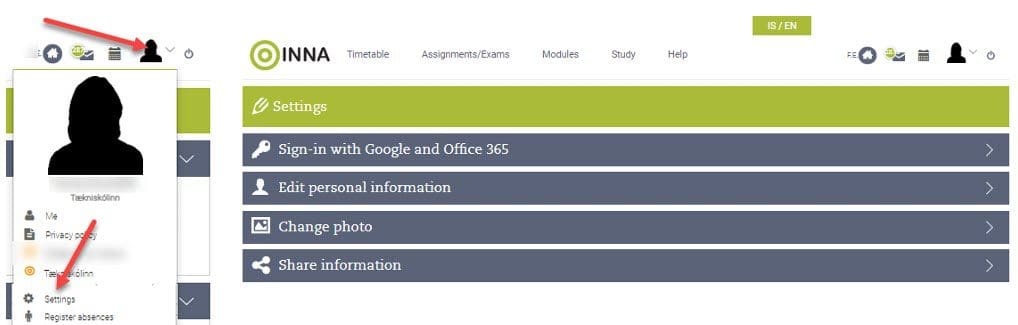
How to change your personal photo
It is important that you check your photo in Inna. If you don´t have a photo or your photo is not comparable to the one on your passport or drivers’ licence, you need to add such a photo to Inna before the school starts.
The picture is for your access and print card that you will use while at Tækniskólinn. The card gives you better access to the school buildings and print credit.
You will not receive a card unless you have a usable picture.
New students born 2007 will receive their cards in the Hvað-class while other students pick their cards up at the school library after the start of the semester.
Here you can see video instructions in Icelandic.

Edit Personal Information
Students can edit personal information in Inna, such as private e-mails and telephone numbers.

Sign-in with Google or Office 365
To sign in using Google or Office 365 see instructions here: Google or Office 365.
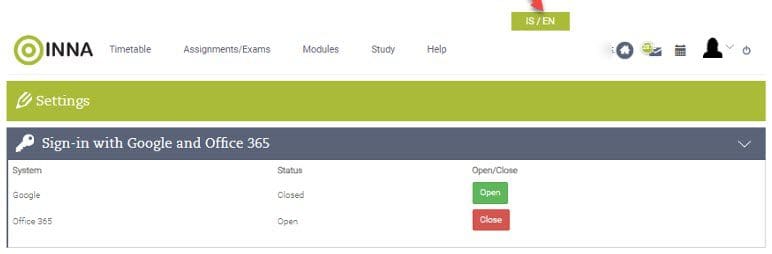
Share Information with a third party – needed for discount on bus fares
Here students can consent to their status as active students being shared with Strætó bs. to qualify for student discounts on bus fares.
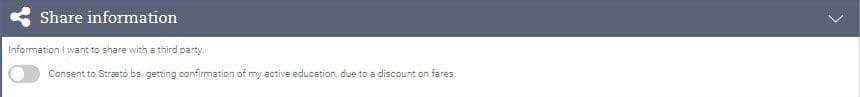
If students need further assistance, they are welcome to contact the school office or send an email to [email protected].