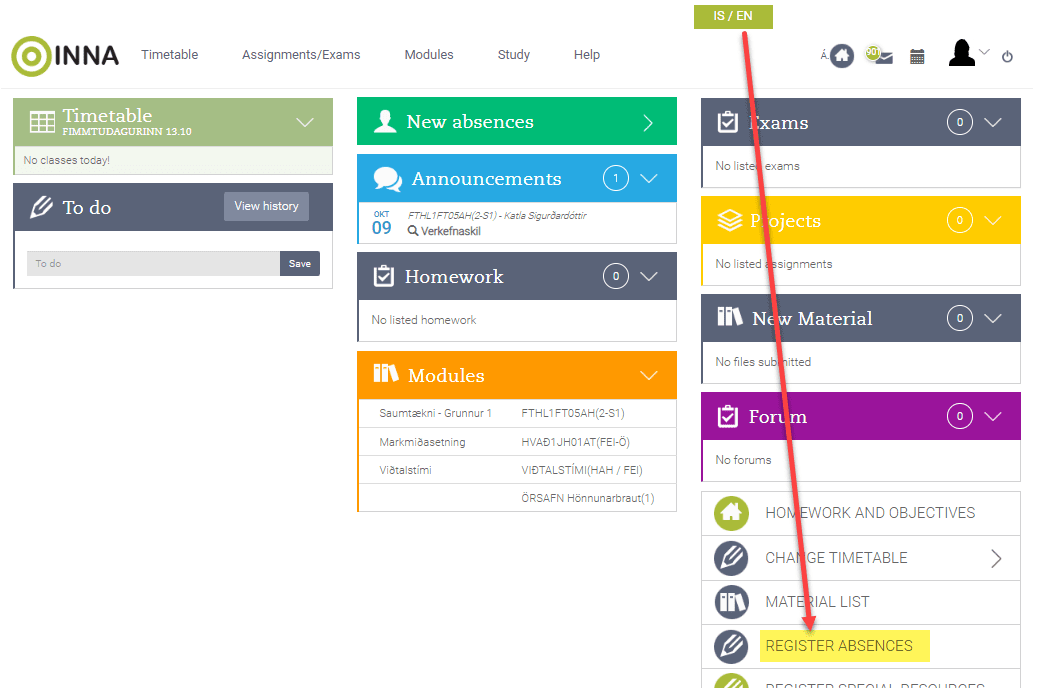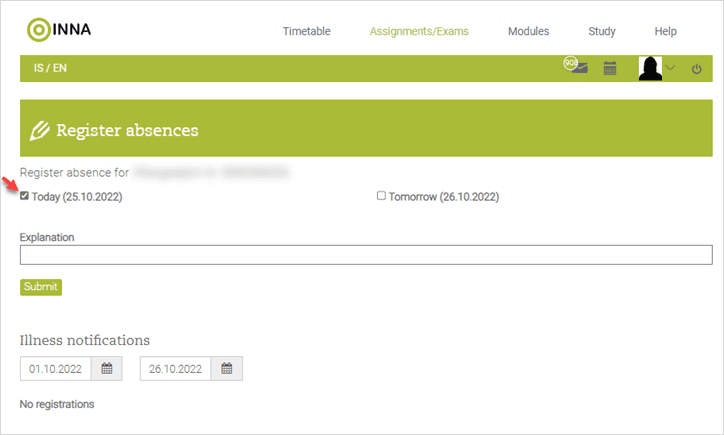Students under 18 – Parents/guardians register sickness in Inna. They can also contact the school office by e-mail: [email protected].
Students over 18 – Students over 18 register sickness in Inna.
Please note that teachers and other school staff are not permitted to register absences for students.
Instructions – How to register sick leave
1. When logging on to Inna, choose register absences on the front page of Inna:
2. Sick leave is registered by choosing the relevant date. Comments can be added if necessary. Sick leave can only be registered on the day of the absence or one day in advance:
3. Sick leave registration needs to be approved by the school before the students’ attendance record is updated. When the sick leave registration has been approved an email is sent to the person who made it.
4. When a sick leave registration has been approved it is noted in the students’ attendance record with the letter W.
If you register sick leave in Inna you do not need to notify the school by phone or turn in a doctors’ note.
Uppfært 27.08.2022
Áfangastjórn