21. June 2023
Adobe – School PC’s
NOTE: These instructions are intended for school computers
When accessing Adobe on school computers, it is important to start by opening the Adobe Creative Cloud application and signing in with either Google or Facebook.
NOTE: Do not use the school email address for Adobe on school computers.
First you have to click on either “Continue with Google” or “Continue with Facebook” depending on which one you want to use.
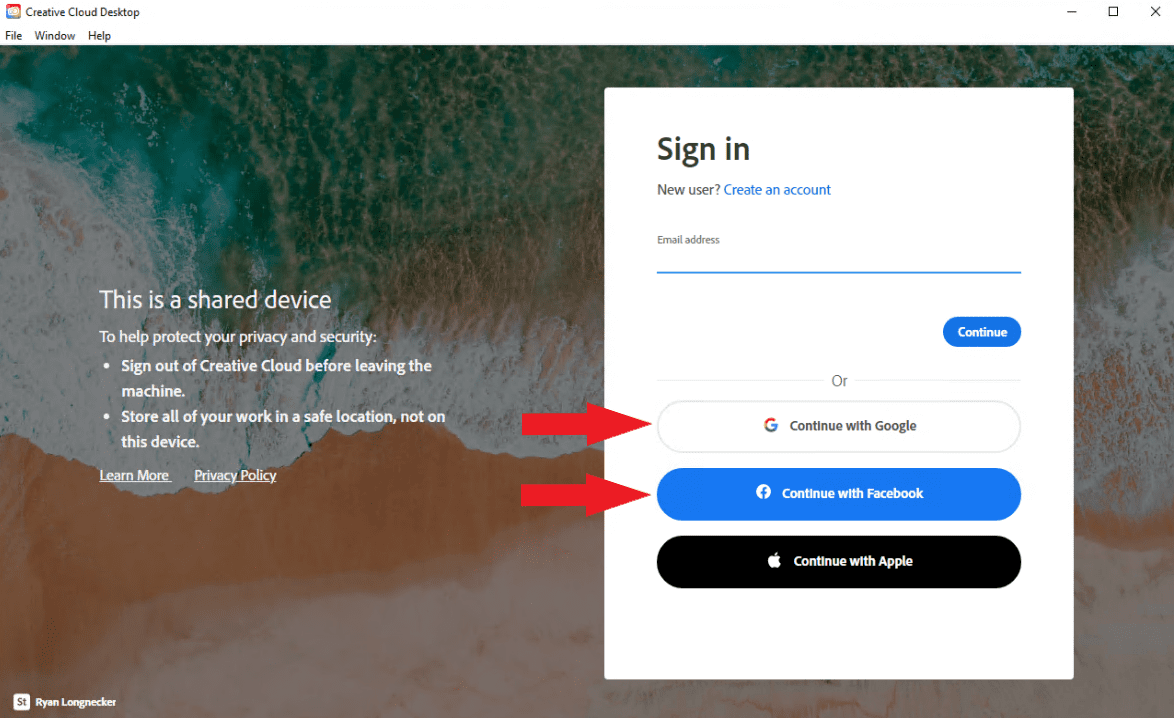
When it is done, a browser opens with a login window for the selected service (Google or Facebook). You log in there with your Google or Facebook account.
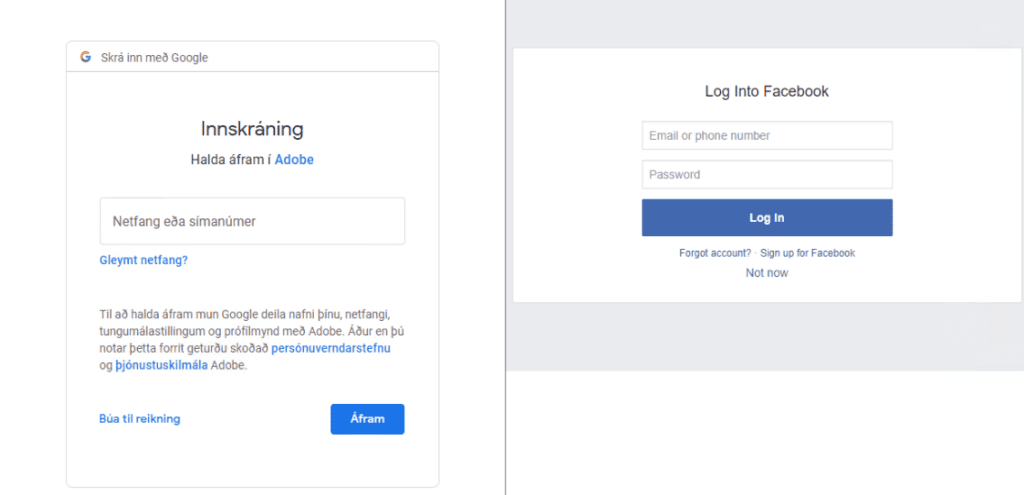
After that, Adobe Creative Cloud opens with a list of programs that are on the computer. Then you can open the program you need to use and start working.
Remember to use Lightroom Classic instead of Lightroom.