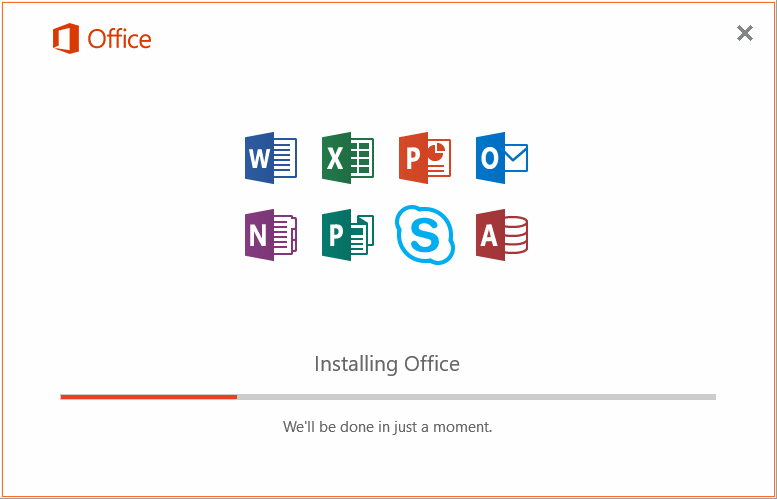Install The Office pack
1. Office 365 website
Go to the website of the Technical School and scroll down a bit. A small bar will appear at the bottom and you should click on “Vefpóstur”(webmail) there.
You can also go directly with this link: Webmail
2. Login
Log in with the email address that the school gives you. For employees, it is [email protected]. For information on student email addresses, click here
Then click next and enter your password. It is the same password you use on the school computers. If you don’t remember your password, you can see instructions for resetting it here
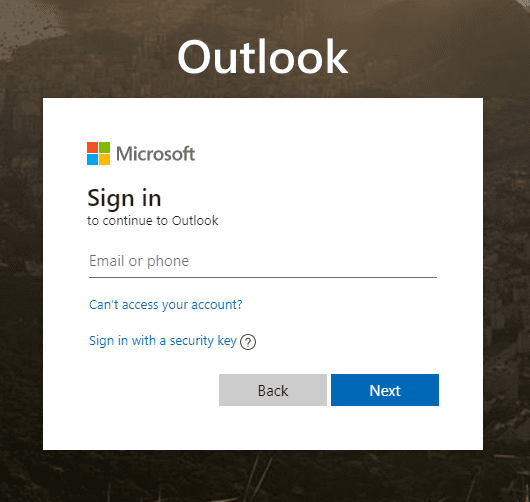
3. Approach the Office
Click on the dots in the upper left corner of the page.
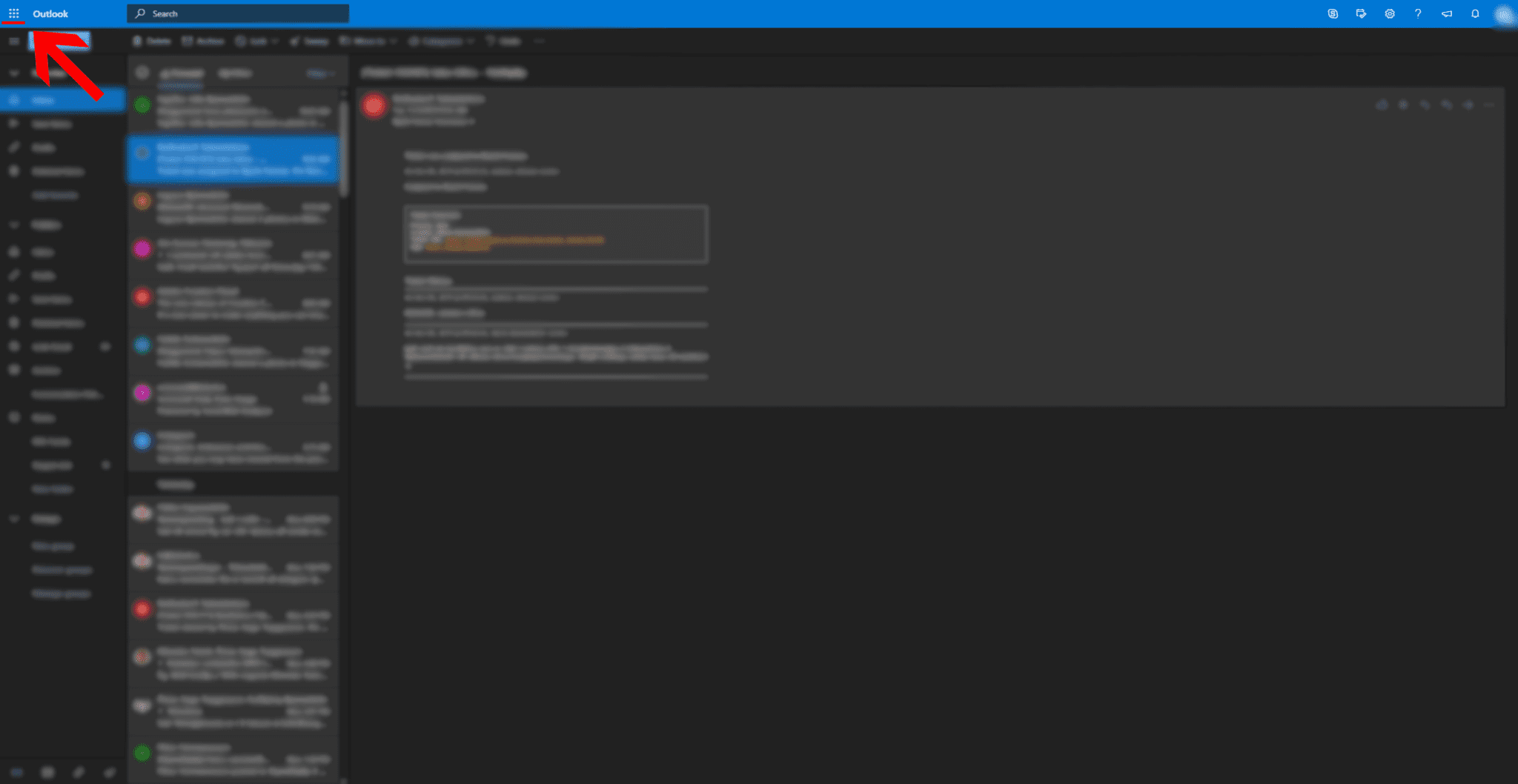
Click the Office 365 link.
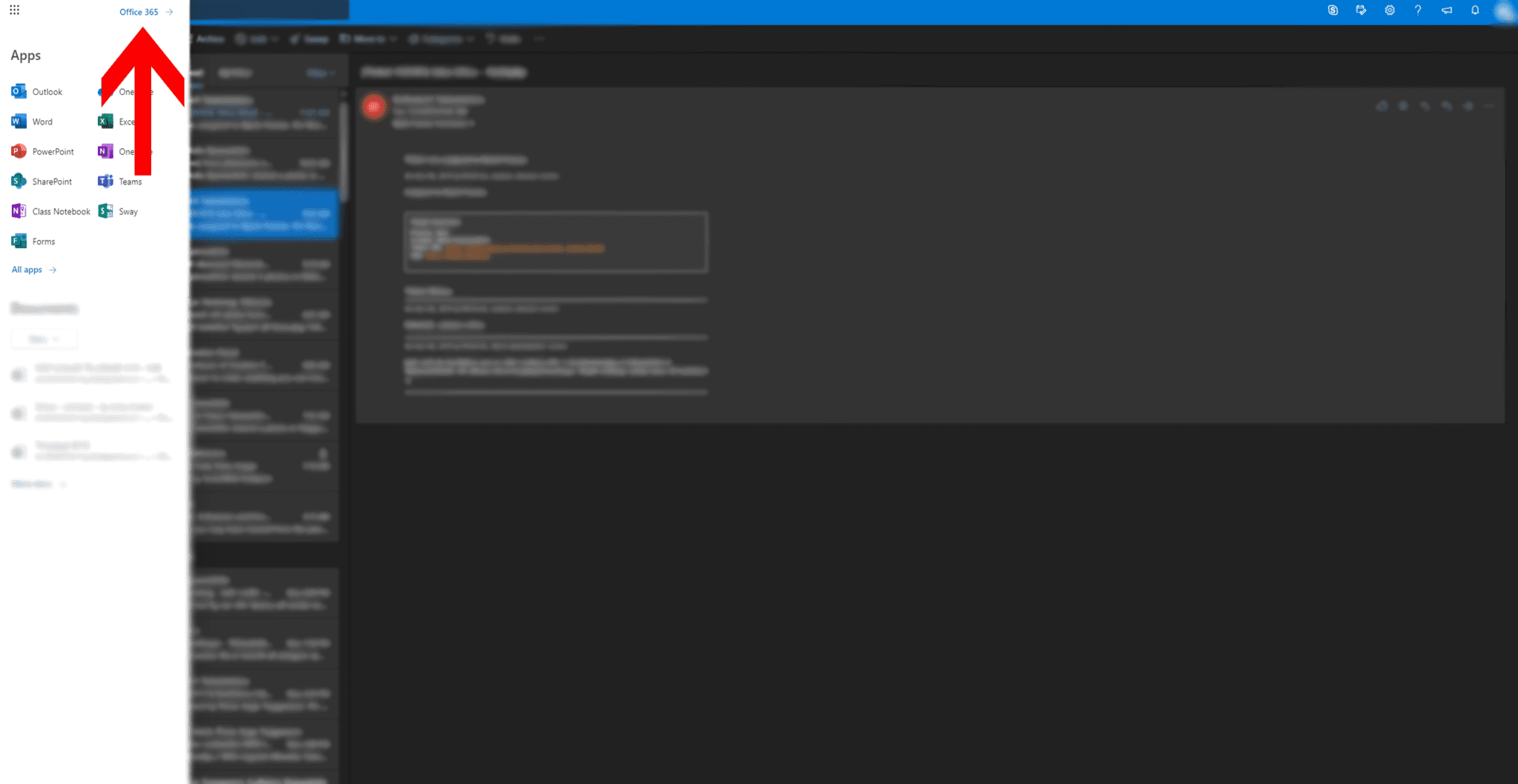
Next, click on the Install Office link and under that on Office 365 Apps to download the Office package.
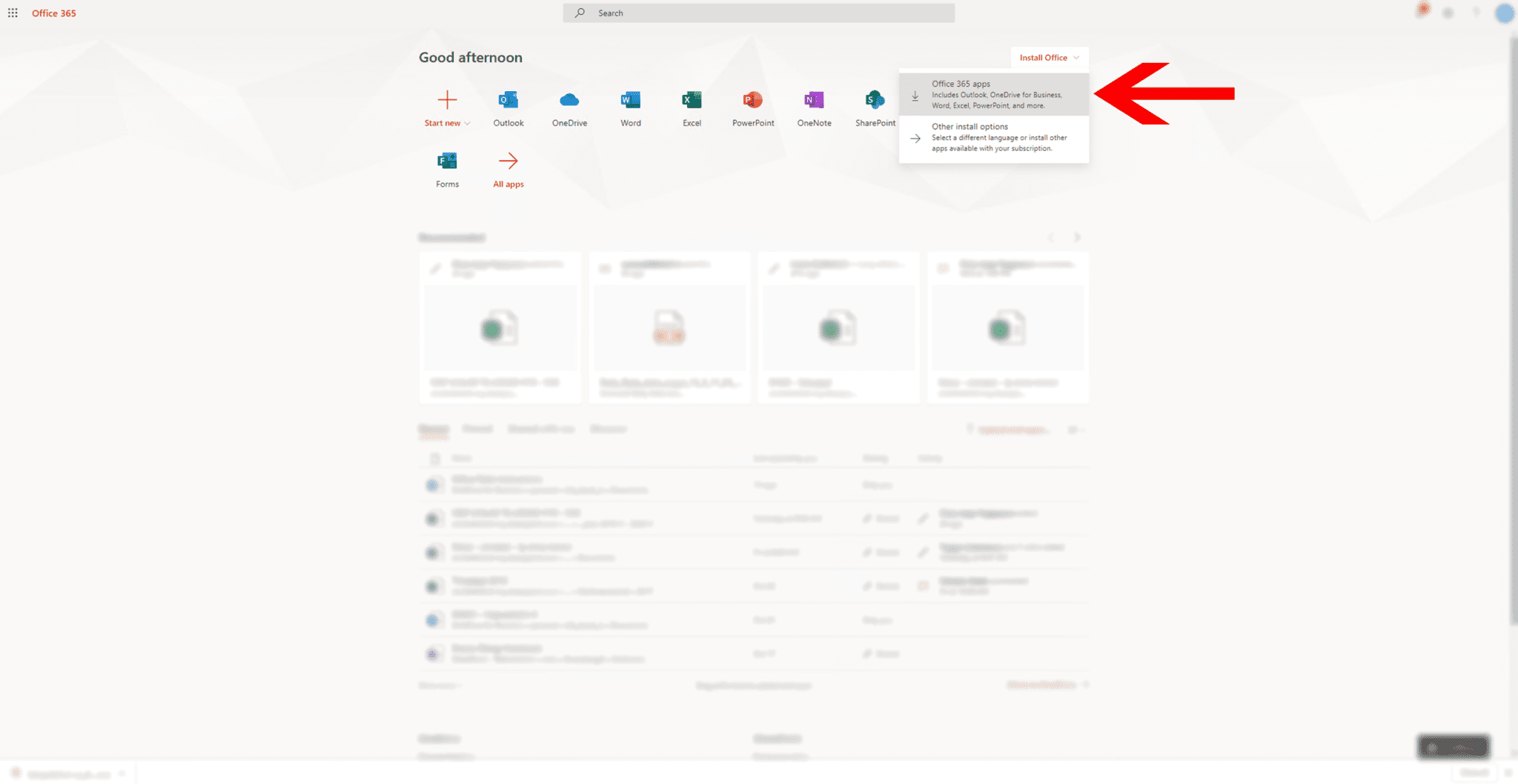
4. Installation of Office
Find the file in your browser or in your Downloads folder on your computer. Open the files to start installing Office. Select Yes when Windows asks for permission to start the installation. Office will then complete the installation itself and will not need anything else from you.
When the installation is finished, you can click the Close button in the window and start using Office.